OpenFL Away3D Examples
The following example sources can be found on GitHub and demonstrate the Away3D 3D engine port to OpenFL working across multiple platforms. This page links to the FLASH and HTML5 builds of each example. iOS, Android, Mac, Windows and other targets need to be built from the sources.
Please check the Away3D README on GitHub for installation and building instructions.
AWAY3D: http://away3d.com
BLOG: http://geepers.co.uk
TWITTER: @Greg209
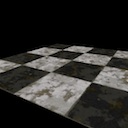 Basic_View Example.
A simple textured plane is rotated around it's centre point,
to demonstrate the construction of a simple 3D view.
FLASH VERSION | HTML5 VERSION
Basic_View Example.
A simple textured plane is rotated around it's centre point,
to demonstrate the construction of a simple 3D view.
FLASH VERSION | HTML5 VERSION
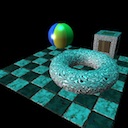 Basic_Shading Example.
Three object with different textures and surface textures are positioned over a textured
plane. The mouse can be used to rotate the scene to see the effect of lighting on the objects.
FLASH VERSION | HTML5 VERSION
Basic_Shading Example.
Three object with different textures and surface textures are positioned over a textured
plane. The mouse can be used to rotate the scene to see the effect of lighting on the objects.
FLASH VERSION | HTML5 VERSION
 Basic_SkyBox Example.
An environment mapped torus is rotated within a sky-box scene. The sky-box is rotated by moving
the mouse or clicking on the scene.
FLASH VERSION | HTML5 VERSION
Basic_SkyBox Example.
An environment mapped torus is rotated within a sky-box scene. The sky-box is rotated by moving
the mouse or clicking on the scene.
FLASH VERSION | HTML5 VERSION
 Basic_LoadAWD Example.
The standard Suzanne monkey head model in the AWD format is loaded, shaded and rotated.
FLASH VERSION | HTML5 VERSION
Basic_LoadAWD Example.
The standard Suzanne monkey head model in the AWD format is loaded, shaded and rotated.
FLASH VERSION | HTML5 VERSION
 Basic_LoadDAE Example.
A model rocking horse in DAE format is loaded into a room, depicted by a number of planes and
then shaded has a shadow applied. (iOS does not currently support shadows).
FLASH VERSION | HTML5 VERSION
Basic_LoadDAE Example.
A model rocking horse in DAE format is loaded into a room, depicted by a number of planes and
then shaded has a shadow applied. (iOS does not currently support shadows).
FLASH VERSION | HTML5 VERSION
 Basic_Load3DS Example.
A model ant in 3DS format is loaded and shaded has shadowing applied to it. The scene can be
rotated with the mouse.
FLASH VERSION | HTML5 VERSION
Basic_Load3DS Example.
A model ant in 3DS format is loaded and shaded has shadowing applied to it. The scene can be
rotated with the mouse.
FLASH VERSION | HTML5 VERSION
 Basic_MipMapping Example.
Initially the large textured surface has no mipmapping or anisotropic filtering. Clickin on the
scene cylces through Nothing, MipMap only, 2xAnisotropic filtering, 4x, 8x and 16x. If you look
near the horizon, you can see the effect of the multiple levels of anisotropy. NOTE: Anisotropic
filtering is only currently available on native and HTML5 targets, NOT Flash.
FLASH VERSION | HTML5 VERSION
Basic_MipMapping Example.
Initially the large textured surface has no mipmapping or anisotropic filtering. Clickin on the
scene cylces through Nothing, MipMap only, 2xAnisotropic filtering, 4x, 8x and 16x. If you look
near the horizon, you can see the effect of the multiple levels of anisotropy. NOTE: Anisotropic
filtering is only currently available on native and HTML5 targets, NOT Flash.
FLASH VERSION | HTML5 VERSION
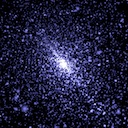 Basic_Particles Example.
Particles are emitted from a central point. The scene rotatable with the mouse.
FLASH VERSION | HTML5 VERSION
Basic_Particles Example.
Particles are emitted from a central point. The scene rotatable with the mouse.
FLASH VERSION | HTML5 VERSION
 Basic_Fire Example.
Using the checkerboard textured plane as a base, indiviual particle fires are started in a sequence,
illuminate and reflect of the surface plane.
FLASH VERSION | HTML5 VERSION
Basic_Fire Example.
Using the checkerboard textured plane as a base, indiviual particle fires are started in a sequence,
illuminate and reflect of the surface plane.
FLASH VERSION | HTML5 VERSION
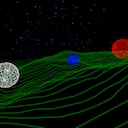 Intermediate_Lines Example.
Lines are created and positioned over a noise based bitmap to resemble a terrain. Three wireframe
spheres are positioned on the terrain surface and roll over it as the terrain scrolls.
FLASH VERSION | HTML5 VERSION
Intermediate_Lines Example.
Lines are created and positioned over a noise based bitmap to resemble a terrain. Three wireframe
spheres are positioned on the terrain surface and roll over it as the terrain scrolls.
FLASH VERSION | HTML5 VERSION
 Intermediate_ParticleExplosions Example.
Five bitmap logos are converted into a grids of particles which then explode and implode to re-create
the logo images. Demonstrates complex particle properties including positioning, color blending, etc.
FLASH VERSION | HTML5 VERSION
Intermediate_ParticleExplosions Example.
Five bitmap logos are converted into a grids of particles which then explode and implode to re-create
the logo images. Demonstrates complex particle properties including positioning, color blending, etc.
FLASH VERSION | HTML5 VERSION
 Intermediate_MD5Animation Example.
An animated model in MD5 format along with supporting MD5 animation sequences are used to create and animate this
model. On the desktop the number keys can be used to initiate the animation sequences and the cursor keys can move the
model in the scene. Icon representations of the controls are shown for interation via mobiel/tablet devices.
FLASH VERSION | HTML5 VERSION
Intermediate_MD5Animation Example.
An animated model in MD5 format along with supporting MD5 animation sequences are used to create and animate this
model. On the desktop the number keys can be used to initiate the animation sequences and the cursor keys can move the
model in the scene. Icon representations of the controls are shown for interation via mobiel/tablet devices.
FLASH VERSION | HTML5 VERSION
 Intermediate_MouseInteraction Example.
Random objects are positioned in the scene. Black objects have no effect. Grey objects block mouse interaction to
objects behind them. Blue objects register mouse events based on it's bounding box or sphere only whilst red object
register hits on the object surface. A head model is loaded to show the normal of the objects surface where the mouse
event occurs is returned.
FLASH VERSION | HTML5 VERSION
Intermediate_MouseInteraction Example.
Random objects are positioned in the scene. Black objects have no effect. Grey objects block mouse interaction to
objects behind them. Blue objects register mouse events based on it's bounding box or sphere only whilst red object
register hits on the object surface. A head model is loaded to show the normal of the objects surface where the mouse
event occurs is returned.
FLASH VERSION | HTML5 VERSION
 Intermediate_PerelithKnightMD2 Example.
This demonstrates the instancing of a model whilst animations are kept independent. The knight is the same model but
each one is animated independently.
FLASH VERSION | HTML5 VERSION
Intermediate_PerelithKnightMD2 Example.
This demonstrates the instancing of a model whilst animations are kept independent. The knight is the same model but
each one is animated independently.
FLASH VERSION | HTML5 VERSION